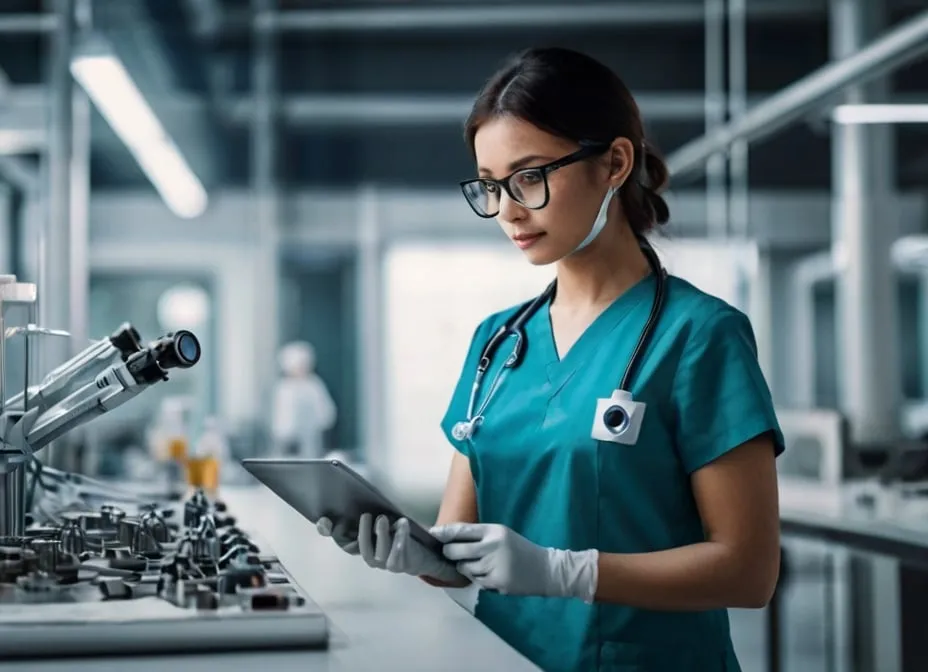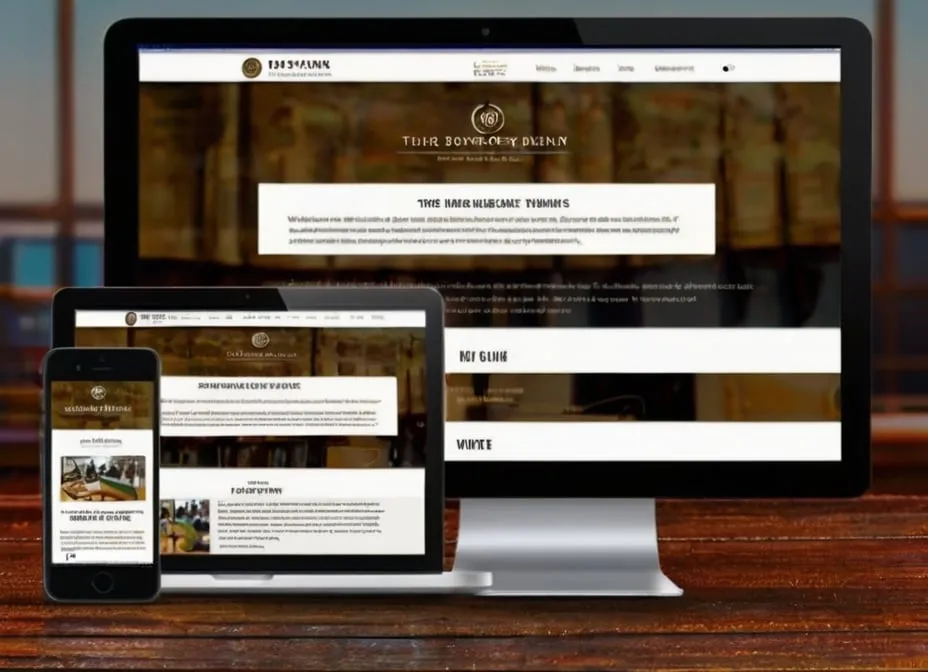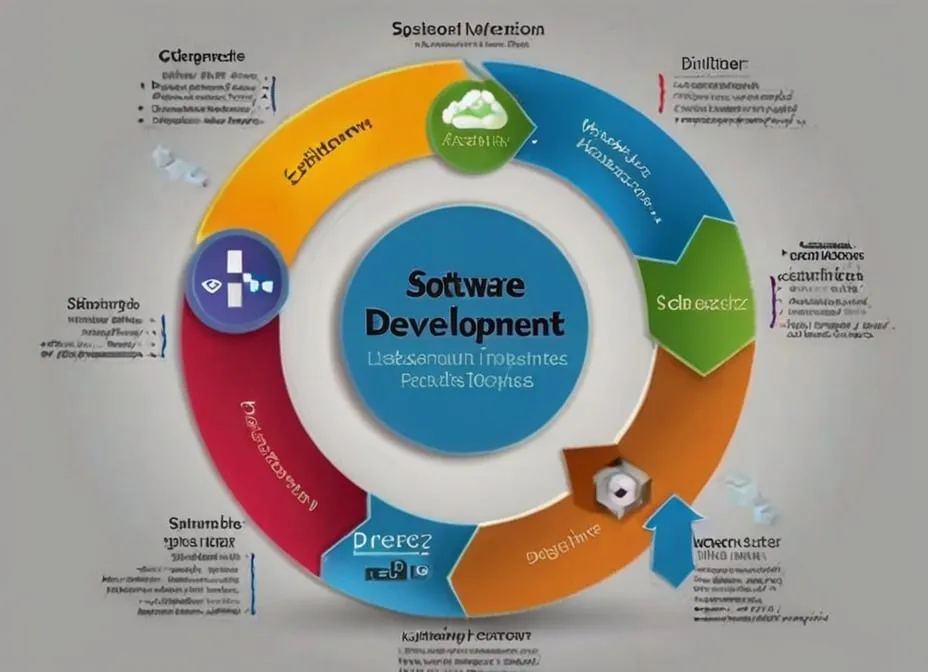Collaboration Tools for Remote Teams: Enhance Communication and Boost Productivity
The modern workplace is undergoing a dramatic transformation. Remote work is no longer a niche practice reserved for freelancers and digital nomads; it’s become a mainstream reality for countless organizations across the globe. This shift brings with it a unique set of challenges, particularly in the realm of collaboration. How do you ensure seamless teamwork and efficient communication when your team members are scattered across different locations and time zones? This is where collaboration tools come into play.
The Rise of Remote Teams and the Need for Collaboration Tools
The increasing adoption of remote work can be attributed to several factors, including technological advancements, globalization, and a growing desire for work-life balance. While offering numerous benefits like reduced overhead costs and access to a wider talent pool, remote work also presents hurdles when it comes to collaboration.
Challenges of Remote Collaboration:
- Communication Barriers: Misunderstandings and misinterpretations can easily arise without the benefit of in-person interactions and non-verbal cues.
- Project Management Complexities: Keeping track of tasks, deadlines, and individual contributions can be challenging without a centralized system.
- Team Cohesion and Culture: Building a strong sense of camaraderie and shared purpose can be difficult when team members are physically separated.
Collaboration tools bridge these gaps by providing a virtual space for teams to communicate, share information, manage projects, and ultimately, work together effectively.
Essential Collaboration Tools for Remote Teams
The world of collaboration tools is vast and constantly evolving. However, some core categories stand out as essential for remote teams:
Communication Tools:
- Real-time Messaging Platforms: Tools like Slack, Microsoft Teams, and Google Chat allow for instant messaging, group chats, and file sharing, fostering a more dynamic and interactive communication environment.
- Video Conferencing Software: Zoom, Google Meet, and Skype facilitate face-to-face interaction, which is crucial for building rapport, brainstorming, and conducting effective meetings.
- Email: While often considered a traditional communication method, email remains indispensable for formal communication, sending detailed information, and documenting important discussions.
Project Management Tools:
- Task Management Platforms: Asana, Trello, and Monday.com enable teams to create tasks, assign responsibilities, set deadlines, and track progress visually, ensuring everyone is on the same page.
- Project Planning and Tracking Tools: Gantt charts and Kanban boards provide a visual representation of project timelines, dependencies, and workflow, allowing for better resource allocation and progress monitoring.
- File Sharing and Document Collaboration Platforms: Google Drive, Dropbox, and Box offer secure cloud storage and real-time document collaboration, eliminating version control issues and facilitating seamless teamwork.
Team Collaboration and Productivity Tools:
- Online Whiteboards: Miro, Mural, and Stormboard offer a digital canvas for brainstorming, mind mapping, and collaborative planning, replicating the experience of working together on a physical whiteboard.
- Shared Calendars and Scheduling Tools: Google Calendar and Outlook Calendar allow teams to share their schedules, book meetings, and set reminders, ensuring everyone is aware of important events and deadlines.
- Note-taking and Knowledge Management Platforms: Evernote, Notion, and Confluence provide a centralized space for capturing ideas, documenting processes, and sharing knowledge, creating a valuable resource for both current and future team members.
Choosing the Right Collaboration Tools for Your Team
With such a wide array of options available, selecting the right collaboration tools for your team can feel overwhelming.
Factors to Consider:
- Team Size and Structure: Consider the number of team members and how they are distributed geographically.
- Project Complexity and Workflow: Analyze the types of projects your team undertakes and the specific workflows involved.
- Budget and Pricing Models: Evaluate the cost of different tools and choose options that fit within your budget.
- Security and Compliance Requirements: Ensure the chosen tools meet your organization’s security and data privacy standards.
- Integrations with Existing Tools: Consider how the new tools will integrate with your existing software and systems.
Tips for Evaluating and Selecting Tools:
- Take advantage of free trials and demos to test the tools firsthand.
- Read user reviews and feedback to gain insights from other users’ experiences.
- Conduct a feature comparison and analysis to understand the strengths and limitations of each tool.
- Involve your team in the decision-making process to ensure the chosen tools meet their needs and preferences.
By carefully considering these factors and following a structured evaluation process, you can select the collaboration tools that best empower your remote team to thrive.
Best Practices for Using Collaboration Tools Effectively
Simply implementing collaboration tools isn’t enough. To truly reap the benefits, it’s crucial to establish best practices that promote effective communication, streamlined workflows, and a strong team culture.
Establishing Clear Communication Guidelines:
- Define communication channels for different purposes. For example, use instant messaging for quick updates, video conferencing for in-depth discussions, and email for formal communication.
- Set expectations for response times and availability. This helps team members understand when they can expect responses and avoids unnecessary delays.
- Encourage open and transparent communication. Create a safe space where team members feel comfortable sharing ideas, asking questions, and providing feedback.
Implementing Effective Workflows and Processes:
- Utilize project management tools to track progress and deadlines. This ensures everyone is aware of their responsibilities and keeps projects moving forward efficiently.
- Define roles and responsibilities within the team. This clarity helps avoid confusion and duplication of effort.
- Establish clear documentation and knowledge-sharing practices. This ensures information is readily available and easily accessible to all team members.
Fostering Team Cohesion and Culture:
- Utilize virtual team-building activities and social events. This helps build rapport and strengthen relationships among team members, even when they are physically separated.
- Encourage regular check-ins and feedback sessions. This allows for open communication, early identification of challenges, and continuous improvement.
- Promote a culture of collaboration and mutual support. Encourage team members to help and learn from each other, creating a positive and productive work environment.
Case Studies: Successful Remote Teams Using Collaboration Tools
Countless companies are embracing remote work and leveraging collaboration tools to achieve remarkable success.
- Automattic, the company behind WordPress, operates with a fully distributed team of over 1,800 employees across 96 countries. They rely heavily on tools like Slack, Zoom, and Asana to facilitate communication, project management, and knowledge sharing.
- Zapier, a leading automation platform, boasts a remote team of over 300 employees. They utilize tools like Slack, Trello, and Google Drive to streamline workflows and ensure seamless collaboration across different time zones.
- GitLab, a popular code repository platform, embraces a remote-first culture with over 1,300 team members worldwide. They leverage their platform alongside tools like Slack and Zoom to foster transparency, collaboration, and efficient project management.
These companies demonstrate that with the right tools and strategies, remote teams can be just as productive and successful as their in-office counterparts.
Conclusion: The Future of Remote Collaboration
The trend of remote work is undoubtedly here to stay. As technology continues to evolve and organizations adapt to the changing landscape of work, collaboration tools will play an increasingly vital role in ensuring the success of remote teams. By carefully selecting the right tools, implementing best practices, and fostering a culture of collaboration, remote teams can overcome geographical barriers and achieve remarkable results.
FAQs:
What are the biggest challenges faced by remote teams?
Communication, project management, and maintaining team cohesion are some of the biggest challenges faced by remote teams.
How can collaboration tools improve productivity and efficiency?
Collaboration tools streamline communication, centralize project management, and facilitate knowledge sharing, leading to improved productivity and efficiency.
What are some tips for choosing the right collaboration tools for my team?
Consider your team size, project complexity, budget, security requirements, and existing tool integrations when choosing collaboration tools.
How can I ensure effective communication within a remote team?
Establish clear communication guidelines, define channels for different purposes, and encourage open and transparent communication.
What are some ways to foster team spirit and collaboration in a remote setting?
Utilize virtual team-building activities, encourage regular check-ins, and promote a culture of mutual support and collaboration.