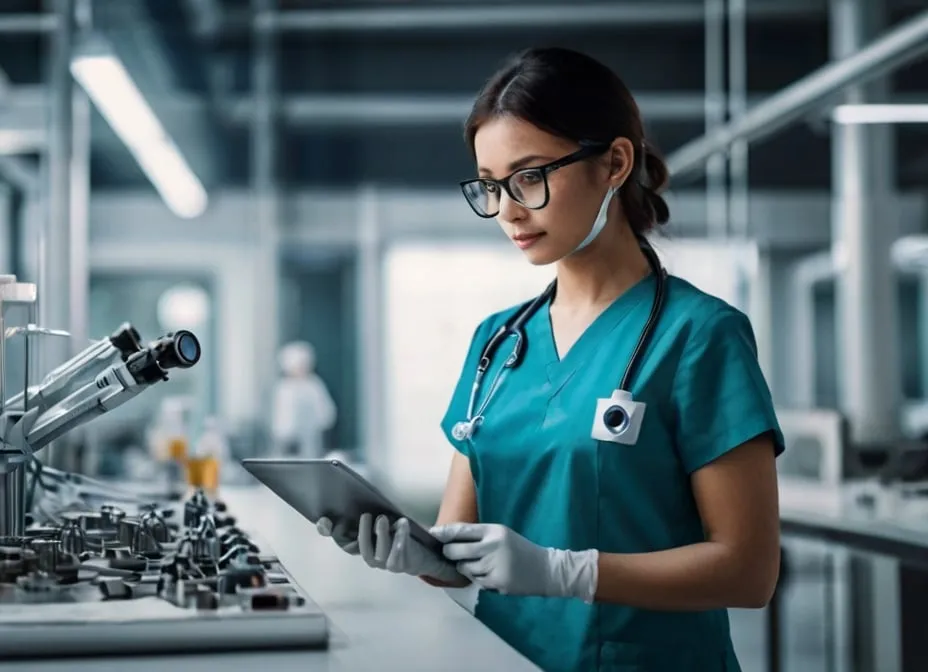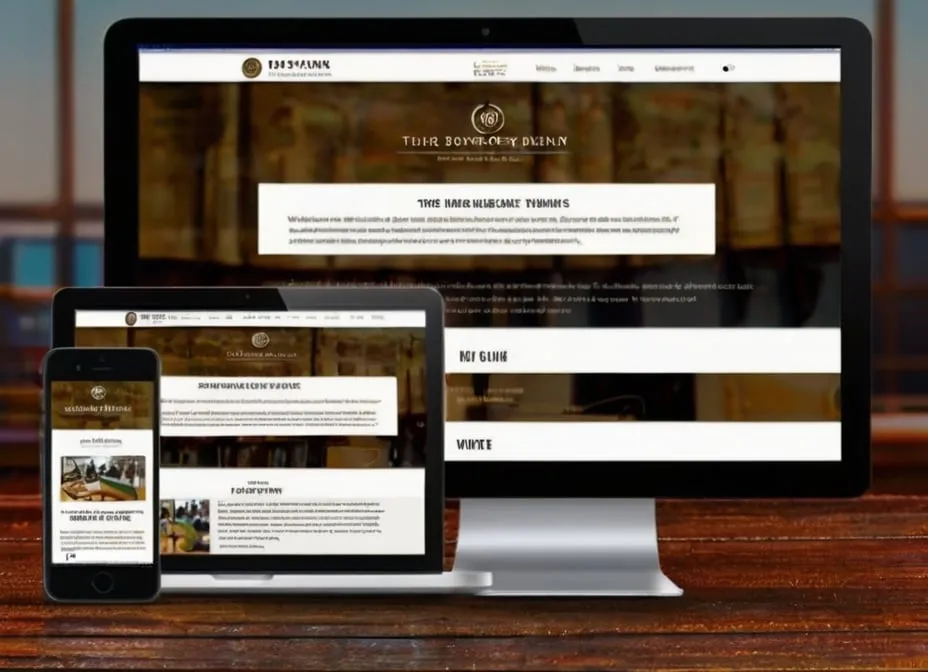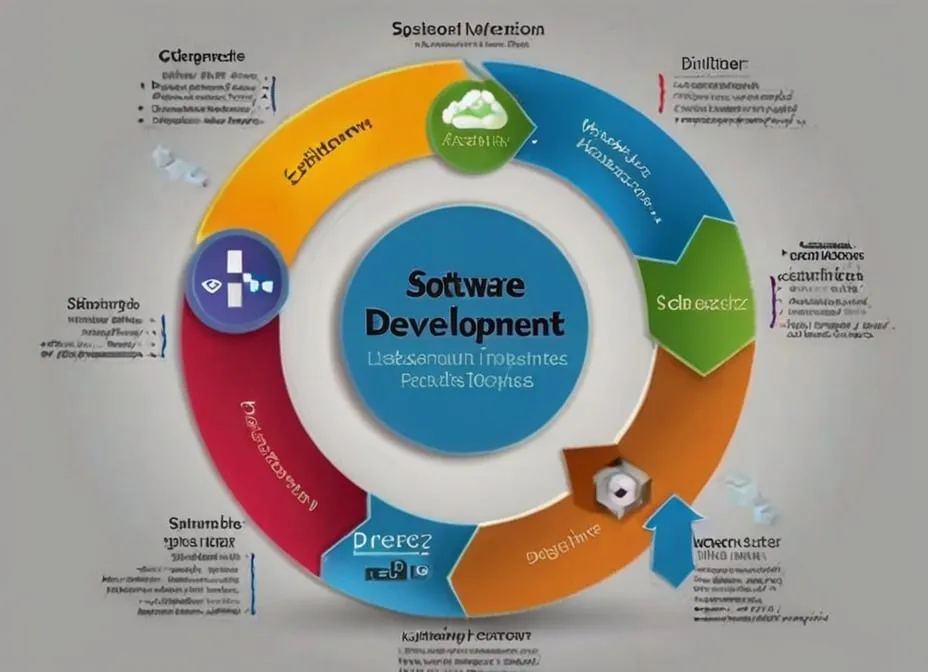Creating a Paperless Office: Benefits & Implementation

1. Introduction: The Paperless Dream
The vision of a paperless office has long captivated businesses and individuals alike. Imagine a workspace free from overflowing filing cabinets, cluttered desks, and endless stacks of documents. This dream promises not only a more organized and efficient environment but also significant cost savings, improved security, and a reduced environmental footprint.
While the complete elimination of paper may remain elusive for some organizations, the pursuit of a paperless office is more relevant than ever. Technological advancements have provided us with powerful tools and solutions that enable us to digitize documents, streamline workflows, and collaborate effectively without relying on physical paper.
1.1 The Allure of a Paperless Office
The benefits of going paperless extend far beyond simply reducing clutter. A paperless office can contribute to:
- Increased Productivity: Time spent searching for documents, manually processing paperwork, and dealing with physical storage constraints can be significantly reduced.
- Cost Savings: Expenses associated with paper, printing, storage, and document management can be minimized.
- Improved Security: Digital documents can be encrypted and protected with access controls, reducing the risk of data breaches and unauthorized access.
- Enhanced Collaboration: Digital documents can be easily shared and accessed by authorized individuals, regardless of their location, facilitating better teamwork and communication.
- Environmental Sustainability: Reducing paper consumption translates to fewer trees being cut down and less waste generated, contributing to a greener and more sustainable business operation.
1.2 Environmental and Ethical Considerations
The environmental impact of paper consumption is undeniable. Deforestation, water usage, and energy consumption associated with paper production contribute significantly to environmental degradation. By transitioning to a paperless office, businesses can demonstrate their commitment to environmental responsibility and contribute to a more sustainable future.
1.3 Beyond Just “Less Paper”: A Holistic Approach
Going paperless is not just about using less paper; it’s about embracing a digital transformation that optimizes workflows, improves communication, and enhances data security. It requires a holistic approach that involves changes in processes, technologies, and employee behavior.
2. Benefits of Going Paperless
2.1 Increased Efficiency and Productivity
One of the most tangible benefits of a paperless office is the increase in efficiency and productivity. Digital documents can be easily searched, indexed, and retrieved, eliminating the time wasted on manually searching through physical files. Automated workflows can further streamline processes, reducing manual tasks and bottlenecks.
2.2 Cost Savings and Improved ROI
The cost savings associated with going paperless can be substantial. Businesses can save on paper, printing supplies, storage space, and document management expenses. Additionally, improved efficiency and productivity can lead to increased revenue and a better return on investment (ROI).
2.3 Enhanced Security and Compliance
Digital documents can be encrypted and protected with access controls, ensuring that only authorized individuals can access sensitive information. This can help businesses comply with data privacy regulations and reduce the risk of data breaches.
2.4 Improved Collaboration and Accessibility
Digital documents can be easily shared and accessed by authorized individuals, regardless of their location. This facilitates better collaboration, improves communication, and allows for remote work opportunities.
2.5 Environmental Sustainability
By reducing paper consumption, businesses can significantly reduce their environmental footprint. This demonstrates a commitment to sustainability and can enhance brand reputation.
3. Implementing a Paperless Office Strategy
Transitioning to a paperless office requires careful planning and execution. Here are some key steps to consider:
3.1 Assessing Current Paper Usage and Workflow
The first step is to understand how paper is currently used within the organization. This involves analyzing workflows, identifying paper-intensive processes, and understanding the reasons behind paper usage.
3.2 Choosing the Right Tools and Technologies
Several tools and technologies can facilitate the transition to a paperless office:
3.2.1 Document Management Systems (DMS)
A DMS allows businesses to capture, store, manage, and track digital documents securely. It provides features such as version control, access control, and audit trails.
3.2.2 Cloud Storage and Collaboration Platforms
Cloud-based platforms like Google Drive, Dropbox, and Microsoft OneDrive enable document storage, sharing, and collaboration in a secure online environment.
3.2.3 Scanners and Optical Character Recognition (OCR)
Scanners allow businesses to convert paper documents into digital formats. OCR technology can extract text from scanned documents, making them searchable and editable.
3.3 Digitizing Existing Documents
Existing paper documents need to be digitized and integrated into the chosen document management system. This can be done through scanning, OCR processing, and manual data entry.
3.4 Establishing New Paperless Workflows
New workflows need to be designed and implemented to minimize paper usage. This may involve using electronic forms, digital signatures, and online collaboration tools.
3.5 Training and Change Management
Employees need to be trained on new technologies and workflows. Change management strategies should be implemented to ensure smooth adoption and address any concerns or resistance.
4. Overcoming Challenges and Concerns
While the benefits of a paperless office are compelling, there are some challenges and concerns that need to be addressed:
4.1 Security and Privacy Considerations
Data security and privacy are paramount concerns when transitioning to a paperless office. Businesses need to implement robust security measures, such as encryption, access controls, and regular backups, to protect sensitive information.
4.2 Legal and Compliance Issues
Certain industries and regulations require specific document retention and storage protocols. Businesses need to ensure that their paperless practices comply with all relevant legal and compliance requirements.
4.3 Resistance to Change and Employee Adoption
Some employees may be resistant to change and prefer working with paper. Effective change management strategies, training programs, and ongoing support can help overcome resistance and ensure successful adoption.
4.4 Integration with Existing Systems
Integrating new technologies and workflows with existing systems can be challenging. Businesses need to carefully assess their IT infrastructure and ensure seamless integration to avoid disruptions.
5. Best Practices for Maintaining a Paperless Office
Once a paperless office is implemented, it’s crucial to maintain and optimize the system for long-term success:
5.1 Regular Review and Optimization of Workflows
Regularly review workflows and identify areas for further optimization. As technologies and business needs evolve, adapt and refine processes to ensure continued efficiency and effectiveness.
5.2 Ongoing Employee Training and Support
Provide ongoing training and support to employees to ensure they are comfortable using new technologies and workflows. Address any challenges or concerns promptly to maintain user adoption and satisfaction.
5.3 Secure Data Management and Backup Strategies
Implement robust data management and backup strategies to protect against data loss or breaches. Regularly back up data and ensure secure storage and access controls.
5.4 Continuous Improvement and Technology Adoption
Stay informed about new technologies and solutions that can further enhance paperless operations. Embrace continuous improvement and adopt new tools and practices to maintain efficiency and optimize workflows.
6. Case Studies: Real-World Examples of Paperless Success
Real-world examples can illustrate the tangible benefits of going paperless:
6.1 Small Business Case Study
A small accounting firm implemented a paperless system using a cloud-based document management system and electronic signatures. This resulted in significant cost savings, improved efficiency, and enhanced client service through faster document processing and easier access to information.
6.2 Large Enterprise Case Study
A multinational corporation transitioned to a paperless office by implementing a comprehensive document management system, digitizing existing documents, and establishing paperless workflows across departments. This initiative led to increased productivity, reduced storage costs, and improved compliance with regulatory requirements.
7. Conclusion: The Future of the Paperless Office
The paperless office is no longer just a dream; it is a reality for many businesses and organizations. By embracing digital transformation and implementing paperless strategies, businesses can reap significant benefits in terms of efficiency, cost savings, security, collaboration, and environmental sustainability. As technologies continue to evolve and businesses adapt to the changing landscape, the paperless office will become increasingly prevalent, paving the way for a more sustainable and efficient future.
FAQs
1. What are the biggest challenges in going paperless?
Some of the biggest challenges include changing employee behavior, ensuring data security and compliance, and integrating new technologies with existing systems.
2. How can I overcome employee resistance to change?
Effective communication, comprehensive training, and ongoing support are crucial to overcoming resistance and ensuring employee buy-in.
3. What are some essential tools for a paperless office?
Document management systems, cloud storage platforms, scanners, and electronic signature solutions are essential tools for paperless operations.
4. How can I ensure data security in a paperless environment?
Implement robust security measures such as encryption, access controls, and regular backups to protect sensitive information.
5. Is it possible to go completely paperless?
While the complete elimination of paper may be challenging for some organizations, significant reductions in paper usage can be achieved through effective strategies and technologies.